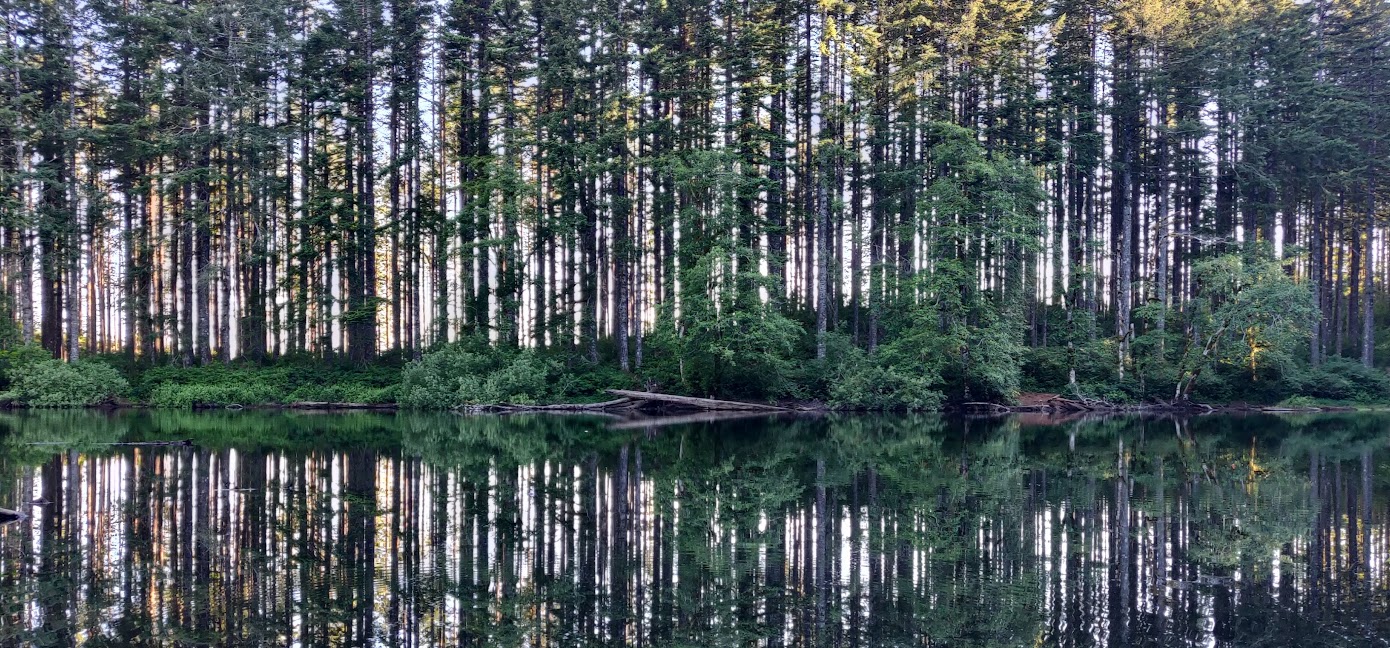
Tronxy - A Questionable Purchase
.... and we're adding another bird to the flock of printers. This time, a Tronxy X5SA, core xy printer.
The printer itself is new to me but the design has been around for the past 4-5 years with some variations over time. I purchased it as my "tinker" 3d printer with plans to upgrade it in bits and pieces. However, I expected to get off a few good prints before chopping it up - unfortunately this is not the case.
If you're looking for lots of bits and bobs to fill out your parts bins, this is a good way to buy screws. So many screws, in fact, I had to consult the manual multiple times to see if I was missing something. I just spent 30 minutes bagging up the screws into separate bags and they come in 3 packages, all mixed together.
Speaking of the manual, you'll need to be good at reading between the lines because they are not very clear in places. Although, there is an assembly manual so there is something to be thankful for!
If you do decide to purchase the X5SA, plan on it being a project printer. After about 6 hours of assembly and tweaking, I was powering it on for the first time - to hit my biggest unresolved issue - the z-axis is doing its own thing. When you home the system, the bed drops down. Go to auto-level, the bed drops down lower. Try to raise the bed? that will give you about 10mm at or above the prior point on the z axis. After about 30 minutes, I was finally able to get the z axis to respond correctly and then tried a print.
Now it is too far off of the bed - need to re-home the z axis. I go through re-homing, do the paper trick and set the z offset. My next print attempt was still about 2mm above the bed. Power-cycle the machine.... and I'm back to the dropping z-axis issue.
I go to the Tronxy site and check for firmware upgrades and get a nice message to contact support. This is because there are variations in the boards used over time. I checked my board type based on the images shown on the website, fired off an email with the board info and waited. Then I get a response back about 24 hours later asking for pictures of my serial number and board version. Send off the photos an voila! I have new(ish) drivers to install.
after a bunch of juggling, I get the drivers installed and whadya know? Same z-axis issue. Go back to the internet and find a couple of references on Github about a similar issue which appears to require changing some configs for Marlin. I already have Marlin drivers. So, what the hell, let's try Klipper.
Klipper doesn't work either. There are a couple of install methods but the gist of it is - open up the case and move two jumpers, flash the board, put files on an SD card, swap jumpers back, put the SD card in the machine and boot it up to some beeps. Well, my X5SA doesn't beep. Nor does it install the drivers.
I've gone through every tutorial on flashing the Klipper firmware to no avail. I give up. I've ordered a new main board that is, supposedly , Klipper compatible. This is something I expected to do a while down the road but, I guess, no time like the present!
I would only recommend this if you need a base platform for building something better. You get almost all of the components you need and can work your way out of it later on.
Now, if you're in the same boat with z-axis issues, here's the ticket on github I found indicating that it may be a driver build issue: link
Comments